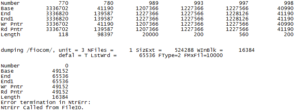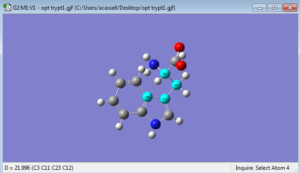Yesterday was my senior seminar presentation. I chose a paper entitled Computing the Absorption and Emission Spectra of 5-Methylcytidine in Different Solvents, which examined the absorbance spectra — and therefore also the vertical excitation energies — of a molecule called 5-methylcytidine in different solvents. The authors (Martinez-Fernandez et. al.) use a range of solvation models and a mix of QM/MM/MD methods to find their spectra, and it is a fairly interesting look at different ways to computationally solve the problem.
In the paper, the absorption and emission spectra of 5-methylcytidine in water, acetonitrile, and tetrahydrofuran are studied both experimentally and computationally. This molecule is chosen because it is the nucleoside associated with 5-methylcytosine, a derivative of the C base linked to UV caused mutations in DNA1,2. The nucleoside is used instead of 5-methylcytosine itself because the sugar ring affects the absorbance and thus must be included for the results to be accurate to those of living systems.
When studying 5-methylcytidine, the paper seeks to answer two main questions: how the molecule’s spectra can be most accurately modelled computationally, and what insights into the solvent’s effects on the spectra can be found. To answer these questions, the results of three computational methods were compared to experimental spectra. In the first, the molecule was modelled using a static quantum mechanical approach, with the solvent being treated using a PCM model. In the second, a static mixed quantum mechanical/molecular modelling approach is used, where the solvent-molecule interaction is initially simulated and optimized to a low energy point using MM, and then the absorption/emission energies are found using QM. In the third, a molecular dynamics simulation is run, from which a sample of the different conformations of molecule and solvent are chosen. The absorption/emission energies are then found at each of these points using MM single point calculations. In each case, the absorption spectra obtained were stick spectra. Over each peak, a Gaussian was fit to simulate vibrational effects and provide complete spectra. Note for the emission spectra, only the first two methods were used as the third was computationally infeasible.
The computationally obtained absorption spectra all successfully predicted the three main peaks shown in the experimental spectra at 278 nm, 242 nm, 200 nm, though in some cases the peaks were blue shifted due to the lack of vibrational effects in the calculations. Of the three computational methods, the third was most successful at predicting the experimental results, as it closely matched the experimental and included some absorbance between the two higher wavelength bands which the other models missed. This was thought to likely be due to the increased accuracy of this method at representing the solvent. The spectra also mirrored the solvent shifts seen in the experimental data, with acetonitrile and tetrahydrofuran having for the most part similar effects on the absorbance. Their spectra relative to that of water were red shifted for the band at 278 nm and of higher intensity but similar energy for the other bands.
The computational emission spectra were consistent with those found experimentally for water. The spectra of the other two solvents were similar to each other both experimentally and computationally. For both solvents, the shift in the spectra from that of water were overestimated using both computational methods. It was concluded that the main errors in both absorption and emission spectra were due to the lack of accounting for vibrational effects.
The differences in the absorption spectra for the solvents were concluded to be due to the hydrogen bonding ability of the solvent. The HOMO and LUMO of the molecule in acetonitrile and tetrahydrofuran were very similar in shape and energy, despite the difference in polarity3 between the solvents. This accounted for their similar absorbance, and suggested that solvent polarity is not the main factor in the solvent effect. In water, hydrogen bonding dramatically changed the shapes of the HOMO and LUMO orbitals, thus changing their energies and the wavelengths which could be absorbed. Therefore, hydrogen bonding was concluded to be the main cause of the solvent effects observed.
The paper can be found at:
Matrinez-Fernandez, L.; Pepino, A.; Segarra-Marti, J.; Banyasz, A.; Garavelli, M, Importa, R. Computing the Absorption and Emission Spectra of 5-Methylcytidine in Different Solvents: A Test-Case for Different Solvation Models. Journal of Chemical Theory and Computation. http://pubs.acs.org/doi/abs/10.1021/acs.jctc.6b00518?journalCode=jctcce
-Kristine